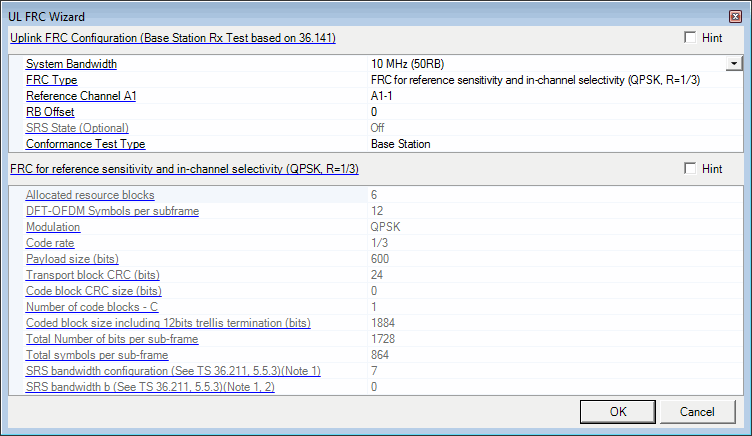
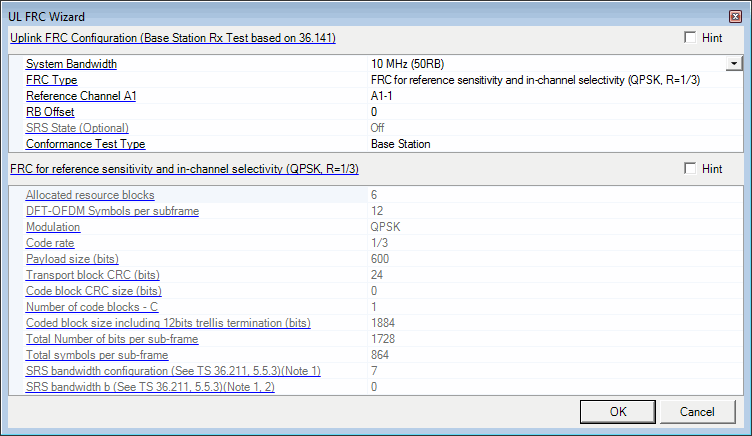
Double-click or use the drop-down menu to set the system bandwidth and number of resource blocks for the fixed reference channel.
Double-click or use the drop-down menu to set the FRC type. The software sets the parameters displayed in the lower section of the window to predetermined values for the FRC Type and Reference Channel as shown in the table below:
|
Reference Channel |
|
|---|---|
|
FRC for reference sensitivity and in-channel selectivity (QPSK, R=1/3) |
A1-1 to A1-5 |
|
FRC for dynamic range (16QAM, R=2/3) |
A2-1 to A2-3 |
|
FRC for performance requirements (QPSK, R=1/3) |
A3-1 to A3-7 |
|
FRC for performance requirements (16QAM, R=3/4) |
A4-1 to A4-8 |
|
FRC for performance requirements (16QAM, R=3/4) |
A5-1 to A5-7 |
|
PRACH Test Preambles Note: Supported in PRACH Preamble Configuration Wizard |
A6-1 to A6-2 *see note |
|
FRC for UL timing adjustment (Scenario 1) |
A7-1 to A7-6 |
|
FRC for UL timing adjustment (Scenario 2) |
A8-1 to A8-6 |
|
FRC for PUSCH with TTI bundling and enhanced HARQ pattern Note: Requires MEU Option U05 or greater |
A11-1 |
Double-click or use the drop-down menu to set the “A” value for the FRC.
The software adjusts corresponding parameter values in the lower section based on your selection of the window to predetermined values for the FRC Type and Reference Channel as shown in the table above.
Range: 0 to the number of resource blocks determined by the System Bandwidth selection.
Default: 0
Sets the resource block offset for the FRC when the FRC Type is set to anything other than FRC for PUSCH with TTI bundling and enhanced HARQ pattern.
When the FRC Type is set to FRC for PUSCH with TTI bundling and enhanced HARQ pattern, this parameter displays the resource block offset. In this case, 3 contiguous resource blocks should be in the middle of the channel bandwidth. When the number of resource blocks in the channel bandwidth is even, the 3 contiguous resource blocks in the middle with lower numbers are used as follows:
1 (1.4MHz System BW case)
6 (3MHz System BW case)
11 (5MHz System BW case)
23 (10MHz System BW case)
36 (15MHz System BW case)
48 (20MHz System BW case)
Displays the sounding reference signal (SRS) State.
Choice: Base Station | Repeater
Default: Base Station
Double-click or use the drop-down menu to set the Conformance Test type. The software sets the parameters displayed in the lower section of the window to predetermined values for the Conformance Test type and the FRC Type.
Base Station: Reference is 3GPP TS 36.141.
Repeater: Reference is 3GPP TS 36.143.
*The title and parameters displayed, are dependent on the FRC Type selected.
Displays the allocated resource blocks for the selected Reference Channel.
Displays the DFT-OFDM symbols per subframe.
Displays the modulation type for the selected Frequency Reference Channel type.
Displays the code rate for the selected FRC Type.
Displays the payload size for the selected FRC Type and the Reference Channel's "A" value.
Displays the code block CRC size, in bits, for the selected FRC Type and the Reference Channel's "A" value.
Displays the code block CRC size, in bits, for the selected FRC Type and the Reference Channel's "A" value.
Displays the number of code blocks for the selected FRC Type and the Reference Channel's "A" value.
Displays the coded block size for the selected FRC Type and Reference Channel “A” value.
Displays the number of bits per subframe for the selected FRC Type and the Reference Channel's "A" value.
Displays the number of symbols per subframe for the selected FRC Type and the Reference Channel's "A" value.
Displays the sounding reference signal (SRS) bandwidth configuration for the selected Reference Channel. (See 3GPP TS 36.211.5.5.3)
To enable this parameter, FRC Type must have either FRC for UL timing adjustment (Scenario 1) or FRC for UL timing adjustment (Scenario 2) selected.
Displays the sounding reference signal (SRS) bandwidth for the selected Reference Channel. (See 3GPP TS 36.211.5.5.3).
To enable this parameter, FRC Type must have either FRC for UL timing adjustment (Scenario 1) or FRC for UL timing adjustment (Scenario 2) selected.